3rd Party Main, 3rd Party Wiki Map, Developer
VERSION 6.1 See Roadmap
Overview
Plan Review Software
Plan Review Software
| WARNING: This integration requires a minimum of Microsoft .NET Framework 4.5. |
The PAX First Pay integration allows the Govern system to process Credit Cards payments as a Point of Sale (POS). This integration will be compatible with EMV (Europay, MasterCard and Visa) solutions (credit cards using chips). The integration is intended for use with the Govern for Windows (VB6) Centralized Cash solution. This integration has been created to integrate with PAX First Data as a payment provider.
This integration was designed for use with the Govern VB6 client. Should the integration be made available for Governs .NET client, it will be as a wrapper application that will be called from the VB6 application. As illustrated below the PAX First Pay is the interface between Govern and the Bank. Users will need to obtain an account and access credentials to PAX First Pay in order to be able to configure Govern for transactions.
When a payment is processed through Governs’ CC solution, the payment by credit card option is made available. The following conditions need to be met:
With all conditions satisfied, the payment can be processed through the interface.
NOTE: A validation has been added to Govern to accommodate unposted payments that:
Payments cannot be removed, users can only post and perform a refund. |
In the Cash collection screen:
| NOTE: A validation has been added in Govern so that any unposted payments, which have been settled with a credit card, and have a record in the log table, could only be posted and not deleted. If users need to remove the payment they can only post and perform a refund. |
Refer to the document below for configuration information.
In addition to the standard Govern system requirements, this integration also requires the Microsoft .NET Framework 4.5 (minimum); as a result this integration will not run on Windows XP.
Click below to view or download the following:
324-firstdata_Credit_Card_Integration_First Data.pdf
Key Bank is a payment interface in the Govern suite of applications is comprised of a payment notification Web service that is accessed by Key Bank payment processing applications. Daily transactions are provided by Key Bank which include all payments and reversals that they have processed on their side, including those that have been sent interactively. The Govern system processes these files and imports any transactions that have already been entered in Govern.
For Internal Users only, see 3rd party Developer page for Key Bank technical information.
Descriptions of Batch Processes and relevant support documents are available below, click to link view or download .PDF versions:
935-CUY: Key Bank Daily Import
327-Key_Bank_Daily_Import_UserDoc.pdf
935-CUY: KeyBank Daily Extract (AMF)
327-Key_Bank_Daily_Extract_AMF_UserDoc.pdf
35-CUY: Key Bank Interfaces – eGovern Web Site Redirect (SSO)
327-Key_Bank_eGov_WebSite_Redirect_SSO_UserDoc.pdf
935-CUY: KeyBank Interface – Payment Notification Govern Web Service
327-Key_Bank_Paymnt_Notification_WebServc_UserDoc.pdf
For additional information regarding the Govern API and Web Services, see the link to Governs AR and CC API WEB Service.
Govern Accounts Receivable and Cash Collection API WEB Service
3rd Party Integration Wiki Map
327-keybank
Environmental Systems Research Institute (ESRI’s) GIS mapping software is a mapping and spatial data analytics technology for operational & business results with a location platform. Additional details about the ESRI technology is available on the ESRI website at esri.com.
350-esri
ESRI ArcGIS Server
Overview | Requirements
9.1 and 10.0
| NOTE: that there is a new User Interface that is associated with this feature. Once set-up, a synchronization can be made via the batch process. |
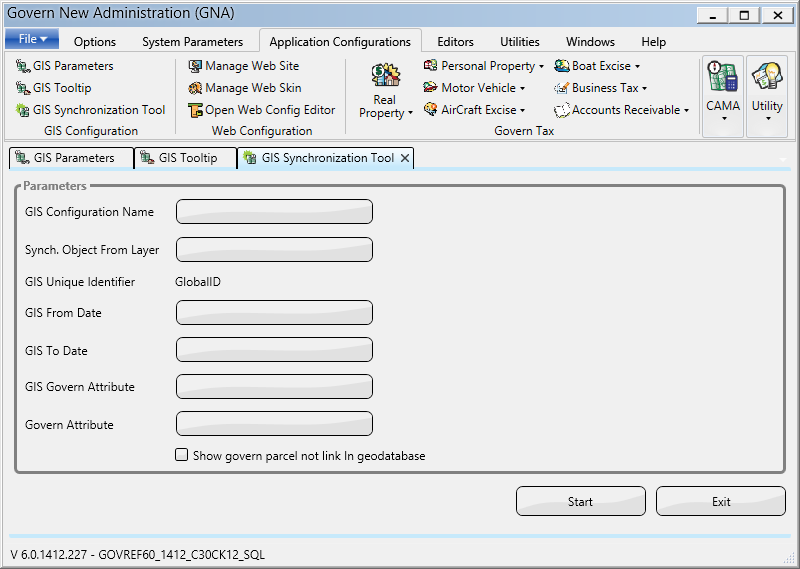
103-gis-bp-Synchronize