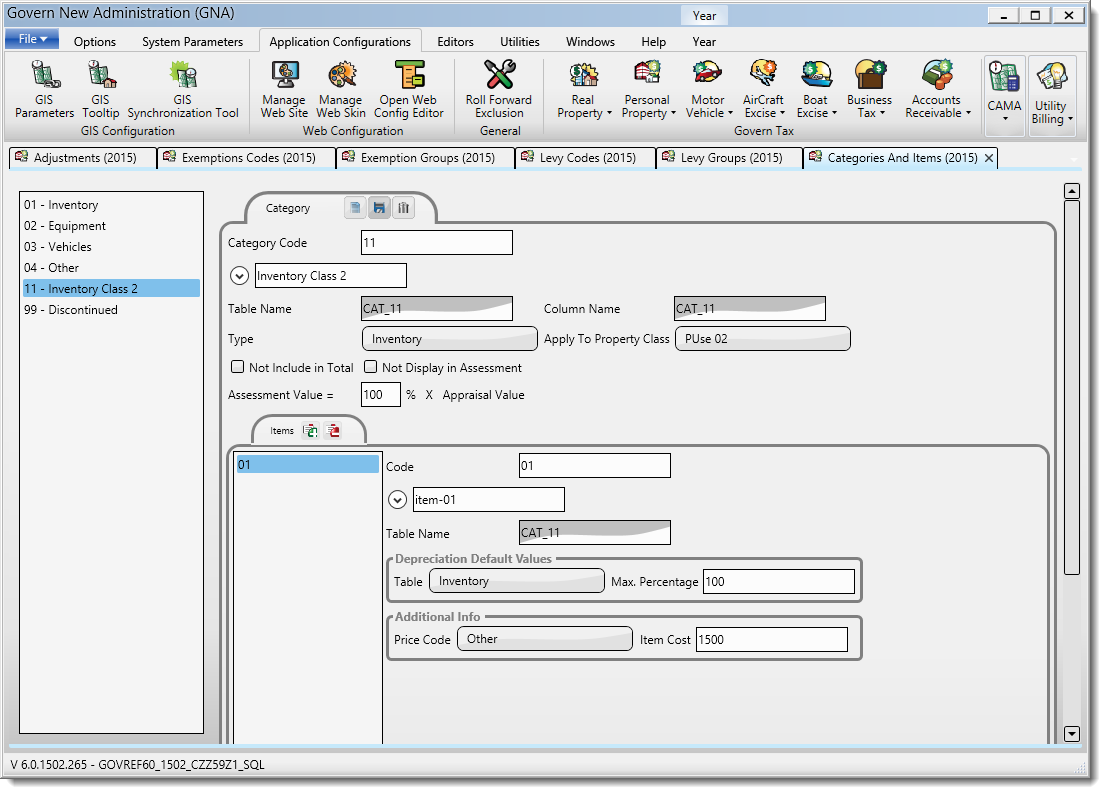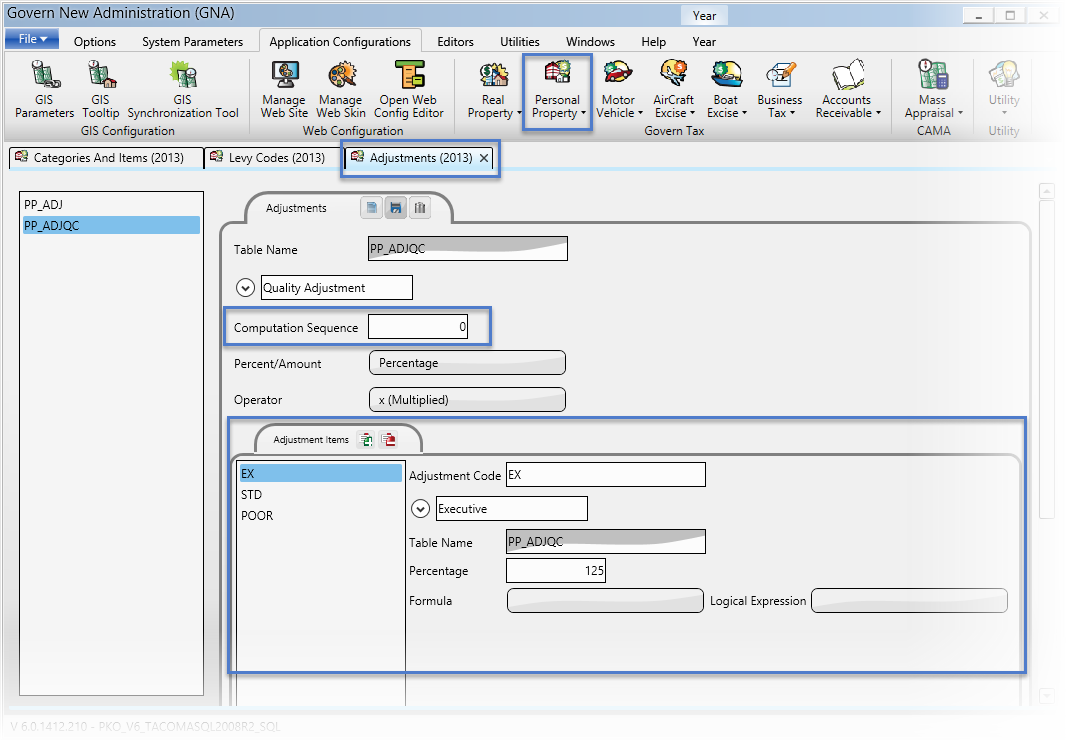Personal Property Assessment
Overview
The property assessment form is used to maintain general information and tax appraisal and assessment total values.
- Total Appraisal (AP) and Total Assessment (AS) Values as setup in General Parameter Function
- Category Amounts (AP) and (AS) as setup in the Category and Items parameter
- Additional Taxation Base Amounts (VA) as setup in the Personal Property Levy parameters
Value Setup Options
- Category Amounts can be included or not in the Totals
- Assessment values can be derived from an Equalized Appraisal Value (i.e. Assessment = 80% of the Appraised Value)
- Manual data entry or System generated totals based on the inventory
Features
- Assessment:
- Set Account Inactive
- Do Not Copy to Next Year
- Override Assessment
- Transfer Account Action Button
- Copy to Next Year, Create A/R, Rounding, Assessment % of Appraisal …
| NOTE: *Same controller different configuration. For more information on the setup see OpenForms Reference items. |
101-pp-form-007