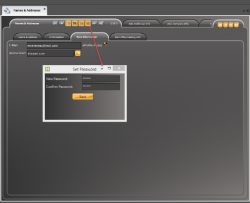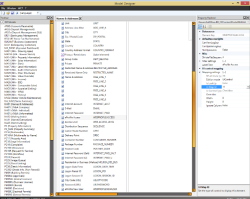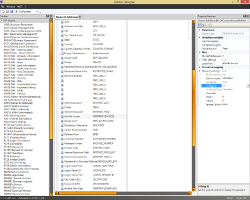Cash Collection Wizard
Version 6.0 | Version 6.1
Overview
The Cash Collection Wizard can be used to process payments and other cash collection types, at the counter. It is automatically launched after all information, regarding the payment is entered and saved on the Cash Collection form.
The Cash Collection transaction types are:
- Payment
- Postdated Payment
- Deposit
- Voluntary Payment
Before the Cash Collection can be launched, the cashier must enter the following:
- Transaction Type
- Deposit Number
- Transaction Details
- Payer Name and Details
This is described under A/R Class Distribution.
Overview of the Cash Collection Wizard Process
When the A/R Cash Collection Wizard is launched, the following steps are performed:
- The Cash Collection payment or transaction is validated.
- Amounts paid by check and cash are processed.
- Amounts paid by credit or debit card are processed.
- The payment is saved in the database.
- The Receipt page is presented.
If any errors occur, the error page is presented.
Completing the Cash Collection Transaction
This section describes the Money section of the Cash Collection form. The total amount of the payment, deposit, or voluntary payment is displayed in the Amount field under Money, once you have completed the Cash Collection form.
In order to complete the Cash Collection transaction:
- Select one of the following payment types under Type:
Cash
Check
Certified Check
Credit or Debit
Money Order
- If the payment is composed of several different payments, such as a check and cash or a credit card and a check, modify the amount in the Amount field and select another payment type.
- Repeat step 2 if required.
- Click the Save on the Cash Collection form.
If any required fields, on the Cash Collection form, are missing a message appears. Otherwise, the Cash Collection wizard is launched.
Validating the Cash Collection Transaction
When the user clicks the Save button on the Cash Collection form, the Cash Collection Wizard opens and the validation of the transaction begins.
The first screen that appears lists the payments collected by check, certified check, money order, and cash. Credit and Debit card payments appear on a following screen.
The checks are listed at the top of the screen.
The total amount of cash entered is displayed under Cash to Collect in the Collect this Amount field.
- If the client gives an amount other than the total required, modify the amount in the Cash Received field.
If the amount received is greater than the amount to collect, the change due to the client is displayed in the Change field in black.
If the amount received is less than the amount to collect, the missing amount is displayed in the Change field in red with a minus sign.
In this case, you must cancel the transaction.
You can return the cash and checks collected and begin again if the client prefers to pay by credit card.
- When the Next button is enabled, click Next to continue.
- If you are accepted payment by credit card or debit card, give the payment terminal to the client.
At this stage, while the client is entering information on the terminal device, messages are displayed on the terminal.
On the Cash Collection Wizard:
The Retry button is not visible.
The Cancel button is disabled.
- Click Finish on the Cash Collection Wizard.
When the payment is complete and successful, the payment information is saved in the database.
The Cash Collection form is displayed with information
Canceling a Cash Collection Transaction
If an error occurs during the Cash Collection Wizard process, such as the following, the Canceled Payment screen is displayed:
- Time out
- Credit or Debit card declined
- Invalid Personal Identification Number (PIN)
When you are canceling a payment, the checks and cash that you collected are displayed on Payment Canceled screen. At this point:
- Return the checks and cash to the client.
- Click Finish.
The Cash Collection form is presented again.
It is now in an unsaved state.You can do one of the following:
Re-enter the payments.
Click Cancel on the Cash Collection form to cancel the record.