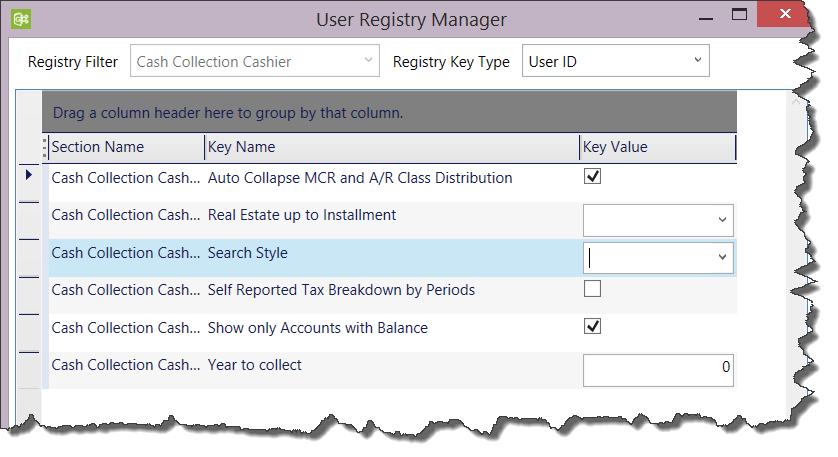User Interface
Overview
The Govern New Administration (GNA) user interface was redesigned for Release 6.0 and upwards. The interface uses ribbons for quick access to the required areas of the application. Forms are accessible through tabs on the ribbons. Presentation of forms can be changed from the standard multi-window forms that can be overlapped and staggered, to a tabbed layout.
GNA Tools and Utilities are arranged under the tabs that logically groups them by their function. With the exception of the File tab GNA tools are found under one of the following:
- Options
- System Parameters
- Application Configurations
- Editors
- Utilities
- Windows
Change Interface Language
Language
The Govern New Administration (GNA) interface language can be changed as needed; currently the two languages supported are English and French.
To change the interface language:
Select Options > Language > (Select the language of choice)
Additional languages will be supported in future releases.
| NOTE: The default language of Govern is determined by the administrator when the deployment is set up in the Deploy EZ™ Publisher. Text that appears in the GNA interface can be modified with the Govern Resource Editor. Refer to the Resource File Editor |
Modify User Interface Language
Under the Options tab are the interface language choices. Selection options are Mutually Exclusive, i.e. when an option has been selected, that option will no longer be displayed as a selection option.
Tile Horizontally / Vertically
Tiling open windows for You can keep all three tools open on your desktop and arrange them to optimize your available space. Windows can be tiled horizontally or vertically by selecting any of the options under the Windows menu in the Govern System Config & Admin application.
Layout (Standard or Tabbed)
The Layout option will control the presentation of any open windows. As with other option selections, they are mutually exclusive. When an option is selected it will not be available in the menu list. For example, when the Standard option is selected, only the Tabbed option will be available in the menu.
103-UI-All