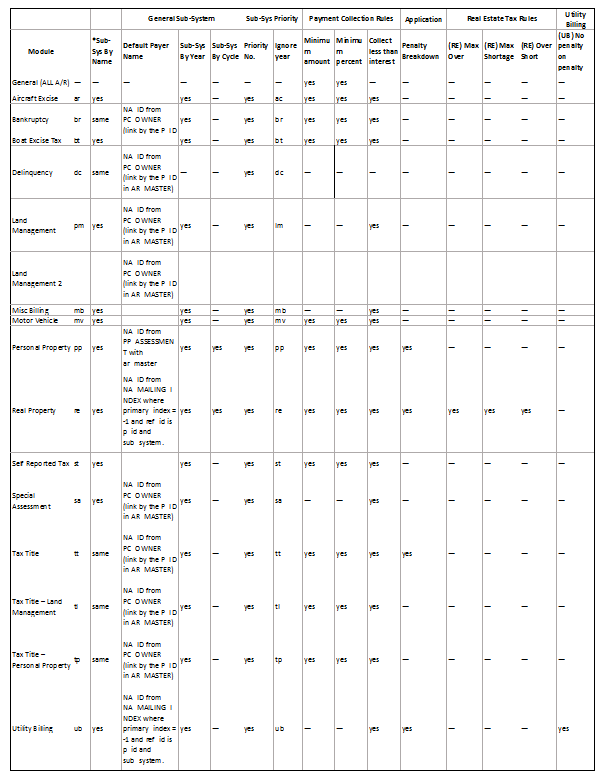The Delinquent Payment Plan Entry form is used to define a plan for payment for all delinquent year(s).
- AR_PAYMENT_PLAN: Allow to setup the payment plan for delinquent year(s)

- Payment Plan ID
- Unique key of the payment plan.
- Primary key of the payment plan.
- Auto-generated with dynamic key plan_id from usr_key_dynamic.
- Cannot edit field.
- The field is required.
- Year ID
- Allow to know the payment plan is created in which year.
- Show only the delinquent years before the year ID with A/R balance or the sub system doesn’t have a year if the balance is higher than zero.
- Show only the current year equal to the year ID with selected installment.
- Auto-generated with the fiscal year on creation.
- Not visible to user.
- Cannot edit field.
- The field is required.
- Reference ID
- Auto-populated with the key id from the profile.
- Default key id is set with the parcel ID.
- Cannot edit field.
- The field is required.
- Reference Type
- Auto-populated with the key type of the profile.
- Related to the reference ID.
- Default key type is set as “P_ID” for parcel ID.
- Cannot edit field.
- The field is required.
- Plan Number
- Formatted with the plan_id with leading zero.
- Cannot edit field.
- The field is required.
- Plan Status
- The status of the payment plan.
- Lookup VT system: PMTPLSTAT.
- The field is required.
- Plan Type
- Lookup VT system: PMTPLTYPE.
- The field is required.
- Begin Date
- The value is copy to the payment plan info once finalized.
- Auto-populated with the govern date on new.
- Resolution No
- Can be change anytime (even after finalizing the payment plan).
- Authorized By
- Can be change anytime (even after finalizing the payment plan).
- Payment Period
- Lookup VT system: PMTPER
- The field is required.
- The value is copy to the payment plan info once finalized.
- Number of Period
- The field is required.
- The value is copy to the payment plan info once finalized.
- First Payment Date
- The value is copy to the payment plan info once finalized.
- Final Payment Date
- The value is copy to the payment plan info once finalized.
- Finalized
- The field is required.
- Default value is set as false.
- Once the value is set to true and saved in the database, all the fields from the payment plan are disable except:
- Plan Status
- Resolution Number
- Authorized By
- Notes & Comments
- Once finalized, the value cannot be changed from the UI.
- ACH Suspended
- Payment Plan ACH state.
- The field is required.
- Default value is set as false.
- The value is copy to the payment plan info once finalized.
- Classification Code
- The value is copy to the payment plan info once finalized.
- Payment Option
- The value is copy to the payment plan info once finalized.
- Initial Payment
- The payment that needs to be paid before the first payment date.
- Status Override
- In the batch process Update Payment Plan Status, skip specific Plan IDs with this flag set on the contract to exclude from defaulting it.
- It is always enabled.
- Amount Period
- The value of the payment period (if edited). If the value is null, it means it uses the default value based on the number of installments, otherwise it is imputed by the user.
- Amount
- The value of the delinquent balance after the plan is finalized.
- Until the plan is finalized, the value is null.
- It is a hidden field, when it has a value, it overwrites the value of the delinquent balance.
- Name ID
- Key for the NA_NAMES table, serving as link between the plan and the name linked to
- First Payment Date Override
- To be able to override fist payment date.
- Notes
- Set the notes and comments on the payment plan.
- Allow multi line.
- Ach Seq
- Contract Holder ACH
- Using Name ID, link to ACH Info
- Optional: can be used by ACH batch processes for Real Estate when Use Payment Plan Name ID is checked (See detail)
- AR_PAYMENT_PLAN_INFO: Allow to setup the payment plan for an account receivable

- Payment Plan ID
- Primary key of the payment plan.
- The ID is in the GovernIds.
- Auto-generated with key dynamic plan_id from usr_key_dynamic.
- Cannot edit field.
- The field is required.
- Account Receivable ID
- Primary key of the payment plan.
- The ID is in the GovernIds.
- Cannot edit field.
- The field is required.
- Is Active
- Check if the plan is on or off.
- The field is required.
- Default value is set as false.
- ACH Suspended
- Payment Plan ACH state.
- The field is required.
- Default value is set as false.
- Begin Date
- The begin date of the payment plan.
- Resolution No
- The resolution number of the payment plan.
- Authorized By
- Payment Period
- Lookup VT system: PMTPER.
- The field is required.
- Number of Period
- Number of period for the payment plan.
- The field is required.
- Only numeric
- First Payment Date
- First payment date of the payment plan.
- Next Payment Date
- Next payment date of the payment plan.
- Last Payment Date
- Last payment date of the payment plan.
- Last Payment Amount
- Reason Code
- Lookup VT system: ARREASON.
- Amount
- Amount Due of the payment plan.
- Amount Period
- Payment amount per period.
- Number of Total Paid
- Notes
- Set the notes and comments on the payment plan.
- Allow multi line.
- Final Payment Date
- Final payment date of the payment plan.
- Original Late Charge
- The original late charge amount.
- Classification Code
- Lookup VT system: PAPCLASS.
- Payment Option
- Lookup VT system: PAPOPT.
- Penalty/Interest no charge
- Set the penalty/interest no charge (true/false).
- No Charges Effective From
- The penalty/interest no charge effective from date of the payment plan.
- No Charges Effective To
- The penalty/interest no charge effective to date of the payment plan.
- Expiration Date
- The expiration date of the payment plan.
- Initial Payment
-
- The payment that needs to be paid before the first payment date.
- First Payment Date Override
- To be able to Override the first payment date.
- AR_PAYMENT_PLAN_PERIOD: Allow to setup the detail on the payment plan period.

-
- Payment Plan ID
- Unique key of the payment plan.
- Primary key of the payment plan.
- The ID is in the GovernIds.
- Auto-generated with key dynamic plan_id from usr_key_dynamic.
- Cannot edit field.
- The field is required.
- Account Receivable ID
- Primary key of the payment plan.
- The ID is in the GovernIds.
- Cannot edit field.
- The field is required.
- Sequence
- Primary key of the payment plan.
- The sequence of the period.
- Periodic Amount
- The amount for the period.
- Due Date
- The due date of the period.
- Payment Option Period
- Lookup VT system: PAPOPT.
- Amount Paid
- The amount of the payment if paid.
Create A/R Payment Plan
- On creation, the following fields will be auto-set:

- Year Id : with the current fiscal year (invisible to user, not on UI)
- Reference ID: with the current parcel ID, selected parcel on the treeview (invisible to user, not on UI)
- Reference Type: with “P_ID” (invisible to user, not on UI)
- Plan Number: User can enter the plan number. Otherwise, plan number will be populated from PLAN_ID
- Finalized: False
- ACH Suspended: False
- Begin Date: with the current govern default date
- Installment (Current Year Only) : Based on the current govern default date
Save A/R Payment Plan
Delete A/R Payment Plan
- Can always delete a payment plan which is not finalized.
- Delete the record(s) with the associated plan_id from:
- AR_PAYMENT_PLAN
- AR_PAYMENT_PLAN_INFO
- AR_PAYMENT_PLAN_PERIOD
- When the payment plan is finalized, the delete button is disable.

Add/Remove Delinquent Year(s)
- Allow to add/remove a delinquent year(s) if the payment plan is not finalized.
- The button is enable if not finalized.

- The button is disable if finalized.

- A popup window show up to choose all the delinquent year(s)

- If the year existed in the DB and the user uncheck the year, the payment plan info for this year will be deleted.
- If the year doesn’t existed in the DB and the user select the year, the payment plan info will be created.
- Only when at less 1 year is selected, the OK button will be enable. Otherwise the button is disable.
- The Cancel button will only close the window.
- The X button will only close the window.
- The checkbox on the header will select all the year(s) or unselect all the year(s).
- Can sort the grid using the header on the grid.
- By default the records are sorted as:
- Year desc
- Sub System
- AR ID
- The year is consider delinquent when:
- The year is NULL in ar_master or the year is small than the payment plan year
- The A/R must have a balance
- Get all the transaction type not as adjusted bill if the plan type is regular or get all the transaction type as adjusted bill if the plan type is omitted
| If Plan Type = Regular
SELECT ar_master.ar_id, ar_master.year_id, ar_master.sub_system, SUM(balance) as TotalBalance
FROM ar_master WITH (NOLOCK), ar_detail WITH (NOLOCK)
WHERE ar_master.ar_id = ar_detail.ar_id
AND ar_master.P_ID = @fieldValue
AND (ar_master.year_id IS NULL OR ar_master.year_id < @year_id)
AND ar_detail.trans_type <> ‘ajb’
GROUP BY ar_master.ar_id, ar_master.year_id, ar_master.sub_system
HAVING SUM(balance) > 0
ORDER BY ar_master.year_id DESC, ar_master.sub_system, ar_master.ar_id |
| If Plan Type = Omitted
SELECT ar_master.ar_id, ar_master.year_id, ar_master.sub_system, SUM(balance) as TotalBalance
FROM ar_master WITH (NOLOCK), ar_detail WITH (NOLOCK)
WHERE ar_master.ar_id = ar_detail.ar_id
AND ar_master.P_ID = @fieldValue
AND (ar_master.year_id IS NULL OR ar_master.year_id < @year_id)
AND ar_detail.trans_type = ‘ajb’
GROUP BY ar_master.ar_id, ar_master.year_id, ar_master.sub_system
HAVING SUM(balance) > 0
ORDER BY ar_master.year_id DESC, ar_master.sub_system, ar_master.ar_id |
Periodic Budget and Delinquent Balance
- After adding at least one delinquent year, the delinquent balance and Periodic Budget will be calculated.


- There are two modes for the periodic budget:
- Based on the installment (default)

- Based on the user’s input

- The default one will calculate the periodic budget with the formula → Periodic Budget = (Total Amount – Initial Payment) / Number of Installments. The value is displayed on a read-only field Periodic Budget Display.
- The second mode, based on the user’s input, will instead update the numbers of installments if the value differs from the one entered previously.
- The final payment is calculated after either the number of installments or periodic budget are updated.
- After that the balance and budget get populated, editing either the periodic budget override, the installments or the initial payment will trigger the calculation used to either obtain a new value for the periodic budget or the number of installments.

- When a plan is finalized, if the periodic budget was entered by the user, the periodic plan amount will use this value, otherwise it will calculate the value as the one in display.
- Also, when the plan is finalized, the Delinquent Balance is saved in the Amount field and this value will be used to display the Delinquent Balance, instead of calculating it every time the form opens, and won’t be updated if the Delinquent Balance is modified.
- To enable the Periodic Budget and the Periodic Balance, the user must first enable the Controller property “Display field with payment per period calculation”

View Payment Plan Info
Use Payment Plan Name ID
Option to use ACH Account from this Payment Plan for ACH batch processes:
- A/R – ACH Batch Process – Prenotification
- A/R – ACH Batch Process – Data Preparation
- If active, those parameter will be hidden: Include Payment Plan, For Installment and For Fixed Amount
- A/R – ACH Batch Process – File Generation
- If active, those parameter will be hidden: All Pending Records, Fixed Amount Only and By Installment Only
instead of to use primary name index. Right now only available for RE sub system.
GNA General settings:


Classes
N/A
Database




Configuration
BED



| PLAN_ID |
|
| FIRST_PAYMENT_DATE_OV |
|
| IS_ACH_SUSPEND |
|
| IS_FINALIZED |
|
| NUMBER_OF_PERIOD |
|
| PAYMENT_PERIOD |
|
| PLAN_STATUS |
|
| PLAN_TYPE |
|
| REF_ID |
|
| REF_TYPE |
|
| STATUS_OVERRIDE |
|
| YEAR_ID |
|
| AMOUNT |
|
| AMOUNT_PERIOD |
|
| AUTHORIZED_BY |
|
| BEGIN_DATE |
|
| CLASSIFICATION_CODE |
|
| FINAL_PAYMENT_DATE |
|
| FIRST_PAYMENT_DATE |
|
| INITIAL_PAYMENT |
|
| INSTALL_CURRENT_YEAR |
|
| LAST_MODIF_DATE |
|
| LAST_MODIF_UID |
|
| LEGACY_ID |
|
| LEGACY_ID_DEFINED |
|
| NA_ID |
|
| NOTES |
|
| PAYMENT_OPTION |
|
| PLAN_NUMBER |
|
| RESOLUTION_NO |
|
| AMOUNT_DISPLAY |
|
| IS_PERIODIC_BUDGET_OVERRIDDEN |
|
| LAST_PAYMENT_AMOUNT |
|
| PERIODIC_BUDGET_DISPLAY |
|
| ACH_SEQ |
|
GNA

SELECT
ar_master.year_id ‘Year’,
CASE WHEN vt_system.long_desc_en IS NOT NULL THEN vt_system.long_desc_en
WHEN vt_system.short_desc_en IS NOT NULL THEN vt_system.short_desc_en
ELSE vt_system.code END ‘Subsystem’,
‘Form=AR008:AR_PaymentPlanInfo;PLAN_ID=’ + CAST(ar_payment_plan_info.plan_id AS varchar) + ‘;AR_ID=’ + CAST(ar_payment_plan_info.ar_id AS varchar) ‘<LINK>’,
ar_payment_plan_info.ar_id ‘Barcode’,
ar_payment_plan_info.begin_date ‘Begin Date’,
ar_payment_plan_info.first_payment_date ‘First Payment Date’,
ar_payment_plan_info.final_payment_date ‘Final Payment Date’,
Format(ar_payment_plan_info.amount, ‘C’) ‘Plan Amount ($)’,
Format(ar_payment_plan_info.amount_period, ‘C’) ‘Period Amount ($)’,
ar_payment_plan_info.number_total_paid ‘Number of Total Paid’,
ar_payment_plan_info.next_payment_date ‘Next Payment Date’,
ar_payment_plan_info.last_payment_date ‘Last Payment Date’,
Format(ar_payment_plan_info.last_payment_amount, ‘C’) ‘Last Payment Amount ($)’
FROM ar_payment_plan_info
INNER JOIN ar_master
ON ar_master.ar_id=ar_payment_plan_info.ar_id
INNER JOIN vt_system
ON vt_system.code = ar_master.sub_system
INNER JOIN ar_payment_plan
ON ar_payment_plan_info.plan_id=ar_payment_plan.plan_id
WHERE ar_payment_plan_info.plan_id=@attrPLAN_ID
AND ar_payment_plan.is_finalized = -1
AND vt_system.table_name = ‘SUBSYS’
ORDER BY ar_master.year_id DESC, ar_master.sub_system, ar_payment_plan_info.ar_id |
OFD






| Plan Number |
|
| Plan Status |
|
| Plan Type |
|
| Resolution Number |
|
| Authorized By |
|
| Installment Current Year |
|
| Is Finalized |
|
| Status Override |
|
| Contract Holder |
|
| Begin Date |
|
| Payment Period |
|
| Delinquent Balance |
|
| Display Periodic Budget |
|
| Periodic Budget |
|
| Override (Periodic Budget) |
|
| Last Payment |
|
| Number of Payments/Period |
|
| Initial Payment |
|
| First Payment Date |
|
| Final Payment Date |
|
| Payment Classification |
|
| Payment Option |
|
| ACH Suspended |
|
| Notes & Comments |
|
Calculation of payment periods
The calculation of payment period is a formula = (Total balance due of all years in a plan – initial payment ) / number of payments
If the Periodic Budget Override is filled, it uses that value as the payment period instead
The due date for each period is calculated by the payment period
The period 0 is reserved for the initial payment and the due date for period 0 is started on Begin date
The initial payment will be applied from the oldest year to the most recent year until the balance due for a year. The remaining initial payment will be applied on the next year and so on.
Govern is generated the periods for all years in a plan from the oldest year to the most recent year until the balance due for a year. The remaining period amount will be applied on the next year and so on
Example: Payment plan