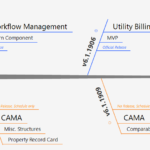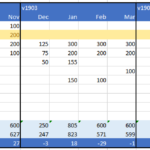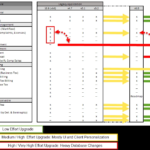Version 6.0 | Prior Versions
Overview
From the original concept of Govern, the integration of GIS has played a key role in developing Govern’s centralized, land-based, property control data model. Over time, driven by the evolution of the industry as well as client needs, Govern has integrated different GIS engines [systems], developed applications, functions and a web PC/GIS service API. see technical sheet
Govern Applications
Harris Govern offers two products for integrating Govern with the Esri ArcGIS suite of applications;
- Govern GIS Explorer
- Govern GIS Parcel Editor
- Govern Web Browser Integration
Govern GISExplorer
Govern GISExplorer is fully integrated with Govern OpenForms, version 5.1, 5.2, and 6. Once it is configured, it can be accessed directly from the view menu in Govern. It can also be used through a Web browser. It presents geographic information from the Govern database on a local map that is installed on ArcGIS for Server. It presents this information in a collection of map layers that users can navigate and query for parcel information, historical information, creating an abutter’s list, creating an inspection route, and multiple other users.
Installing and Configuring Govern GISExplorer
Govern GISExplorer requires ESRI ArcGIS for Server and ArcMap. Versions 10.1 and later are strongly recommended. You need to install a base map and a client map on ArcGIS for Server.
In order to integrate the ESRI geodatabase with the Govern database, you need to perform the following configuration in GNA.
- Complete the GNA GIS parameters.
- Provide the base map and the client map URLs
- Create a GIS tooltip for identifying parcels.
- Run the GIS Synchro Tool to synchronize the geodatabase with the Govern database.
- Once the configuration is complete, Govern GISExplorer can be accessed directly from the Govern View menu.
Documentation
This section provides links to the documentation on the Govern GISExplorer. There are separate documents for version 6.0 and 5.1. The difference is in how the application is integrated with Govern. Otherwise, the features and functions of the application are the same.
Govern GISExplorer 6.0
For details on installing, configuring, and using the Govern GISExplorer 6.0, see:
Govern GISExplorer 6.0
Govern GISExplorer 5.1
For details on installing, configuring, and using Govern GISExplorer 5.1, see:
Govern GISExplorer 5.1
Govern GISExplorer Video Presentation
This video series presents Govern GIS View in three parts. Click on the following links to view the videos in a secondary window or Screencast.com.
Part I: Overview of Govern GISExplorer UI and General Features
GIS Explorer Part I I
Part II: Inspection Routing and Zoning Layers
GIS Explorer Part II
Part III: Attribute Query, Abutter’s List, and Google Maps Integration
GIS Explorer Part III
Govern GIS ParcelEditor
The Govern GIS Parcel Editor is designed for use with Govern OpenForms [v5.1+] and Govern for Windows [10.7+].
You can initiate a property split / merge or rename a division directly on your client map in Esri ArcMap. Then, maintain and update the transaction record in Govern.
The Govern GIS Parcel Editor is an Add-In created for ESRI ArcMap™ 10.1. Users who are not familiar with ArcMap can consult the ESRI website. All the information required for running ArcMap, as well as a number of training videos, is available on this site http://training.esri.com/gateway/index.cfm
Installing and Configuring the Govern GIS Parcel Editor
The Govern GIS Parcel Editor requires an IIS Server, Govern Property Control (PC) Web service, Esri ArcGIS for Server, and ArcMap, v 10.1 or higher.
The Govern GIS Parcel Map Editor installation file MSGovernGISAddin.esriAddIn This file is installed using the ARCMap Add In configuration tool. When installation is complete, the Govern toolbox is added to ArcMap.
You need to complete the following configuration in order to integrate the GIS Parcel Editor with Govern:
- Complete the GNA GIS parameters.
- Run the GIS Synchro tool to synchronize the geodatabase with the Govern database.
- Perform a configuration using the Govern toolbox in ArcMap.
- Define general settings on the System Registry in GNA.
- Map GIS data to Govern using the Data Mapping Editor.
Documentation
For complete details about installing, configuring, and using the Govern GIS Parcel Editor, click on the following link:
Govern GIS Parcel Editor 5.1
Presentations
Govern GIS Parcel Editor [v5.1] PowerPoint
This slide presentation introduces the Govern GIS Parcel Editor and
describes its key features. It was presented at the Harris User Conference in 2013.
Presentation Link
Previous Offerings
GovView for Govern for Windows
GovView was fully integrated with Govern for Windows and was offered with previous releases.
It was used, not only for visualizing parcels on a map, but obtaining data on selected parcels directly from the Govern database..
Support for this product is discontinued.
JMAP Integration
Cadastral, Permits & Inspections
JMAP 3.0 was integrated with previous versions of Govern for Windows.
Support for this product is discontinued.
Third Party Systems
Environmental Systems Research Institute (Esri®) is an international supplier of GIS software web GIS and geodabase management applications. The company, with headquarters in Redlands, California, was founded in 1969. Today it has 30% of the GIS market – more than any other vendor – with one million users worldwide.
Harris Govern has integrated Esri’s Geographic Information Systems (GIS) software with Govern in order to provide governments with local maps for presenting parcel information. These can be used interactively in myriad ways, such as for demographic analysis of neighborhoods and jurisdictions, preparing an abutter’s list, improving workflow, and creating inspection routes.
Environmental Systems Research Institute (ESRI®) is an international supplier of GIS software web GIS and geodabase management applications. The company, with headquarters in Redlands, California, was founded in 1969. Today it has 30% of the GIS market – more than any other vendor – with one million users worldwide.
Harris Govern has integrated Esri’s Geographic Information Systems (GIS) software with Govern in order to provide governments with local maps for presenting parcel information. These can be used interactively in myriad ways, such as for demographic analysis of neighborhoods and jurisdictions, preparing an abutter’s list, improving workflow, and creating inspection routes.
For more information about Esri, click on the following link:
http://www.esri.com/about-esri
Esri ArcGIS for Server is required for all Govern GIS integrations. It manages the GIS information, making it available through a GIS web service via an Internet connection.
The base map and client map are installed on the ArcGIS server for interactive use with Govern.
For more information about ESRI ArcGIS for Server, click on the following link:
http://www.esri.com/software/arcgis/features
352 Esri ArcMap
ArcMap is the central application in the ArcGIS suite. It is the end-user application, used to navigate local maps, interactively, explore geospatial data, and query for geographic information.
For more information about ESRI ArcMap, click on the following link:
http://help.arcgis.com/en/arcgisdesktop/10.0/help/index.html#//006600000001000000
398 Microsoft Silverlight
For Govern OpenForms v6, Silverlight 5 is required.
Click on the following link for information about Silverlight and to download version 5
http://www.microsoft.com/silverlight/
Harris Govern integrated a JMAP extension with Govern for Windows
for Permits & Inspection Integration
Support for this product is discontinued.